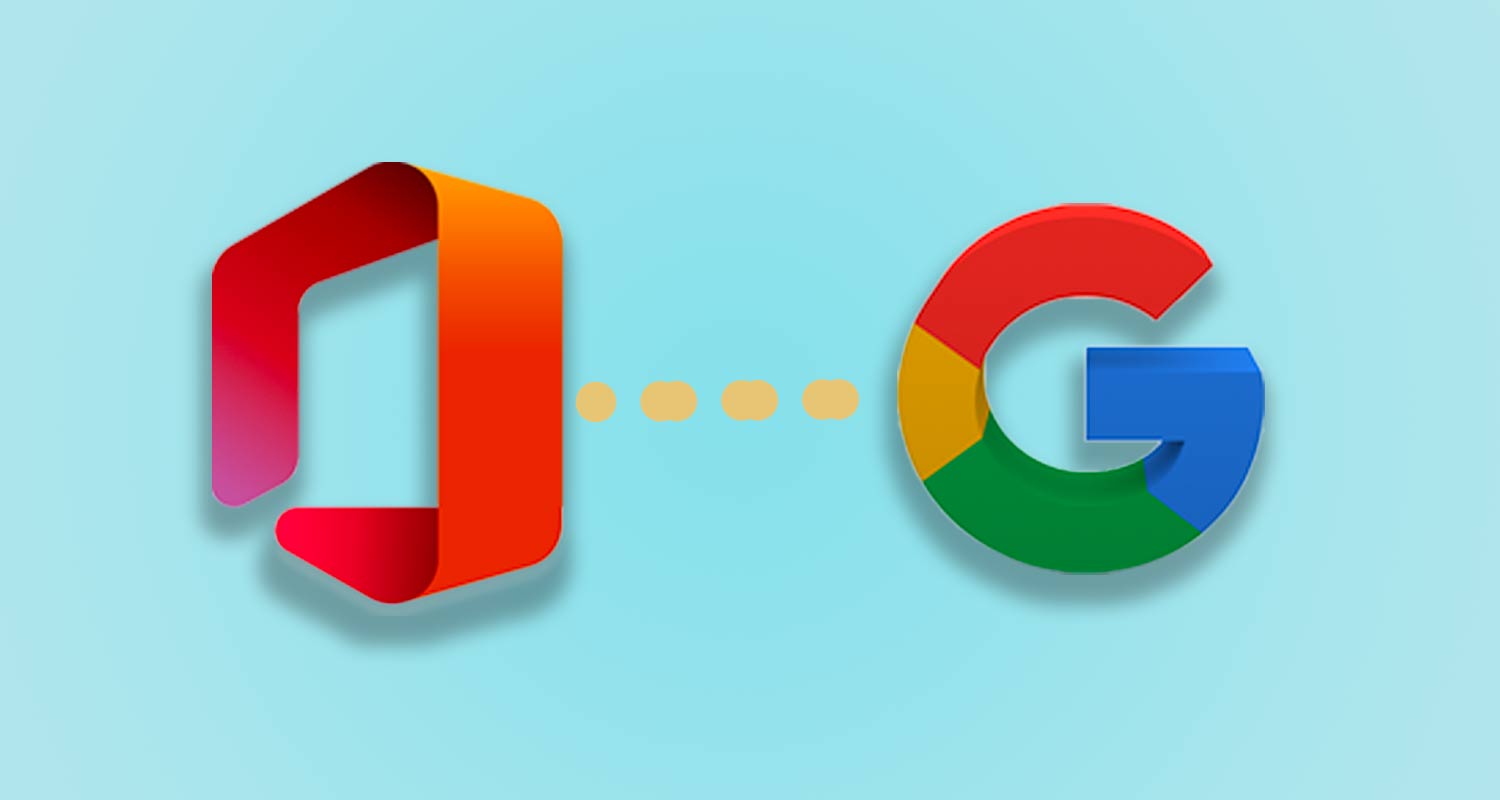As a company that uses on-premise active directory passwords and Azure or Google Suite to access cloud services like Office 365, you have no doubt encountered the same issue that every other user has: the problem with synchronisation. By using the likes of Office 365 to run cloud services, you are still having to maintain an on-premise Active Directory as the true source of all of your users. Having encountered this problem, you have more than likely been offered the same solution as other companies out there: the Microsoft Azure AD Connect tool.
While, on face value, the Connect tool seems to be the answer, this comes with its own limitations. Yes, this will allow you to sync your passwords between your on-premise active directory and Azure AD, but the only way that this can be achieved is by syncing the 2 directories manually. This limitation isn’t exclusive to Azure. Cloud directories such as Google will also provide an external tool for syncing, but again, these require to be run manually.
The advantages of utilising cloud-based services for your business (reduced cost in IT support, a reduction in maintenance costs, a reduction in downtime, and enhanced security) are quickly diminished by the limitations of these tools. The lack of any solution that allows syncing to take place in real-time means that as soon as someone updates their password, the old password still exists too. Until the tools that we have referred to are run, these old passwords will remain on Azure AD and Google Suite. This, of course, leaves your systems vulnerable, in a less than secure state.
Companies, it seemed, had become almost accepting of these limitations. Not because they believed that they were in any way acceptable, but because they had been unable to find a workaround or an effective solution. The need to manually sync on-premise active directory passwords was a given. This is something that is no longer the case with a solution offered by LogonBox.
How LogonBox is the solution
LogonBox is well known for its innovative solutions for managing and resetting passwords. As a company, LogonBox is the leader in terms of offering solutions for self-service password resets. The benefits brought about by this service alone are clear to see and have seen service desks being able to run more efficiently, as well as in a more cost-effective manner by reducing the number of support tickets raised for password resets. What many companies have yet to realise is that LogonBox also allows them to sync on-premise active directories in real-time: overcoming the issues that had previously been faced.
With LogonBox, any password resets sync immediately with no need to run the sync manually. The process is automatic, requiring no manual intervention at all. LogonBox is able to sync an on-premise active directory password to users on Office 365 as well as on Google Suite. It can also sync with other user-directories such as LDAP, SAP, Hana, and MySQL. With everything being done automatically and, perhaps more importantly, in real-time concerns around old passwords still existing become a thing of the past.
As would be expected of LogonBox, offering an effective solution to one of the most common problems that companies face isn’t enough on its own. LogonBox takes further measures for your company’s security by adding a password dictionary. This ensures that weak and compromised passwords are not used, meaning that your company data is even more secure.
Beyond this, LogonBox also allows increased management of users across the enterprise. When a new employee joins your company, LogonBox can automatically create the user on Azure active directory and all other connected directories. Likewise, should an employee leave your company, the user can be automatically deleted.
How LogonBox works
Given the magnitude of the problem that LogonBox is able to fix, you’d perhaps think that this would be a complex solution. One that would take significant time to utilise, especially when adding new users. The truth is that there are just 2 simple steps that can see your company syncing in real-time and removing the existence of old passwords in an instant:
Step 1: Link users to Office 365
LogonBox allows you to link users from different directories. This can either be done manually or automatically with match expressions.
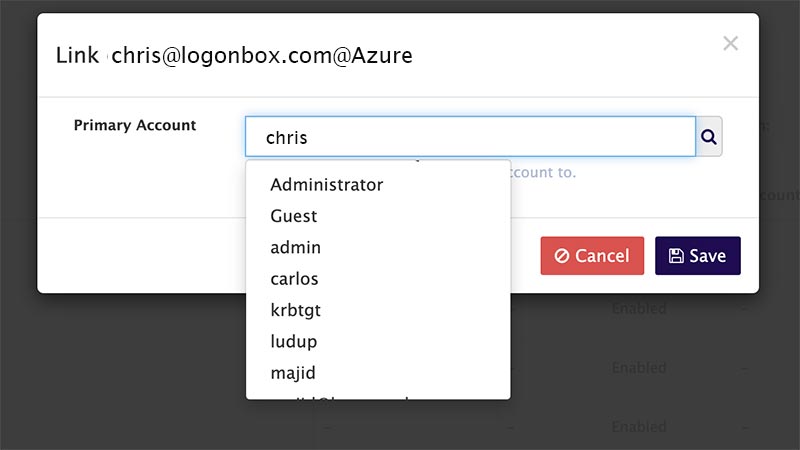
Step 2: Start synchronising passwords in real-time
As soon as users are linked, LogonBox can then let users reset, or change, passwords, which are then synced automatically.
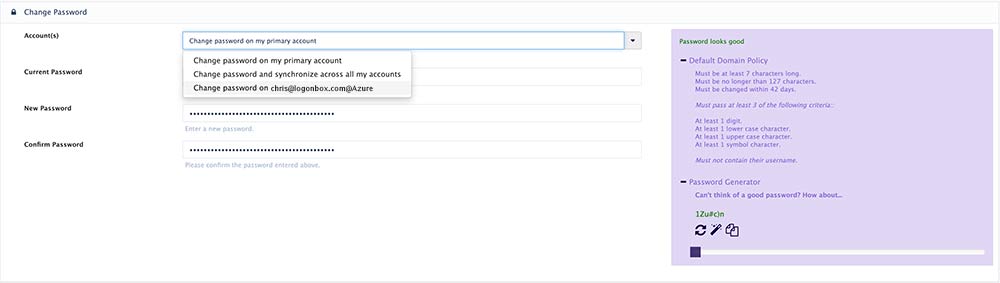
With steps as simple as these, is now the time to take a look at LogonBox as a solution to the problem that every company has had to face for years?
There is more to LogonBox
As well as resolving the problem of how to sync on-premise active directory passwords, LogonBox has so much more to offer. As a complete password reset self-service platform, LogonBox allows businesses to bring an end to the constant drain of password tickets. This serves to increase productivity and efficiency as well as ensuring that operations are cost-effective.
Giving your company the ability to reset passwords anywhere, the LogonBox platform allows you to integrate password reset and account unlock into both Windows and Macs, as well as giving the opportunity to manage passwords on the go via mobile apps.
Your company’s security is at the heart of all that LogonBox offers. A secure password vault means that you can securely control credentials for privileged accounts, services, or systems. Every credential that provides elevated access is stored securely and managed centrally, reducing all risk factors.
What LogonBox brings to your business is the opportunity to streamline work, secure users, increase profits, and up productivity. Removing the constant demand on IT helpdesks, offering multi-factor authentication, reducing support ticket costs, and offering single-click access, LogonBox is is the platform to use to take your business forward.
Learn more
To learn more about building a better, proactive and scalable service desk, check out, “The 5 Key Elements of a Scalable Proactive Service Desk” whitepaper and set your IT service desk on the right course for success. To see if LogonBox is the right solution for you to help reduce IT support tickets and reduce load on your helpdesk team, get a free evaluation here.