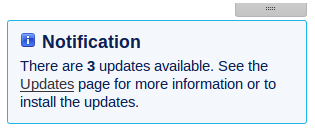We are pleased to announce the release of Access Manager 1.1 R14 this week, the new R14 provides a number of bug fixes and a few new options to improve the behaviour of certain actions and users attempting to access their accounts.
Improving Login Feedback
We’ve added some options that can be enabled to improve a the feedback given to a user when they attempt to login to their account while the account is locked. In addition to this we’ve also improved a number of actions using the iPhone app and the feedback given to the user.
Bug Fixes
- Setting PIN authentication to enter 8 or more digits results in an internal error
- Admin user is able to set a password with dictionary words
- Internet Explorer 8 and 10 UI issues
- Incorrectly written OUs with quotes cannot be removed from OU filter
- Removed references to the words Active Directory in user portal logins
- Send Reminder AJAX window intermittently freezes
- Users can enter null value into Internal URL setting
Upgrading From Other Releases
Upgrading to the new release from an older version couldn’t be easier, just follow the steps listed below:
-
You should see an upgrade message in your notification panel similar to the one below
-
If not go to the Configuration->Update page and hit the ‘Check’ button
-
From Configuration->Update hit the ‘Update’ button. This will download all files and restart the server.
Note: Updates take a few minutes and you should make sure your session does not expire as the server will not automatically restart.
That’s all there is to it. Check you have the latest version by looking at the version number in the footer.
Download Release
Don’t have a copy of Access Manager or would rather just download the latest version? Then download the latest virtual image here.
Resources
Videos for the new and other features can be found on our YouTube channel.
Help articles can be found on our knowledgebase.