Virtual private networks (VPNs) are a great way of providing remote access to internal office resources. By creating a private encrypted tunnel, remote users can access resources in the office network. However, organizations that rely on just a username and password to log into their VPN connections could be putting their company at risk if those credentials are ever stolen.
Incorporating VPN access with multi-factor authentication (MFA) adds an extra layer of security that can help mitigate security breaches.
Mitigating Credential Theft
According to the Verizon 2018 Data Breach Investigations Report, 81% of hacking-related incidents used stolen or weak passwords. With stolen credentials, an attacker can access the corporate network over a VPN and even install malware on internal systems to create persistent backdoor access to the company network.
Integrating strong MFA within your VPN client can defend against credential theft by securely verifying the identity of users connecting with a second factor before granting access.
Regulatory Compliance
Securing VPN access with MFA helps achieve regulatory compliance. PCI DSS, HIPPA and NIST all require organizations to secure access to data environments that house personal data such as cardholder data.
Adding MFA with your VPN reduces the risk of a data breach and meets compliance requirements.
Integrated MFA
Securing access to your network can be a challenge, requiring the right tools and resources; we’ve included multi-factor (MFA) authentication support in all our VPN clients.
Enable second-factor or multi-factor authentication to ensure the right people are connecting to the company network.
LogonBox VPN supports many multi-factor authentication tools; check out what’s supported below and start securing access to your network.
Simple Multi-Factor Authentication |
|
|---|---|
|
With no hardware requirements or third-party tools, combine a user’s password with a PIN or security questions for a two-step authentication process. |

|
App-based Authentication |
|
|---|---|
|
App-based authentication is a convenient and secure option for organizations wanting to leverage end-user smartphones. LogonBox VPN supports third-party solutions like Duo, Google Authenticator, Authy and Microsoft Authenticator. |

|
The LogonBox Authenticator |
|
|---|---|
|
Multi-factor authentication does not have to be costly; LogonBox Authenticator is a secure 2FA app that uses Push and Swipe technology to verify a user’s identity. The app comes as standard in both the Professional and Enterprise editions. |

|
Hardware-based Authentication |
|
|---|---|
|
You can also use authentication methods that require a user to have a physical device such as a mobile phone for SMS authentication. LogonBox also supports Yubikeys and any third party hardware token provider that supports the RADIUS protocol, such as RSA SecurID. |
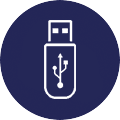
|
LogonBox VPN gives users three distinct benefits:
- It is easy to use.
- Offers flexible multi-factor authentication options.
- Gives remote users secure access to your network.

